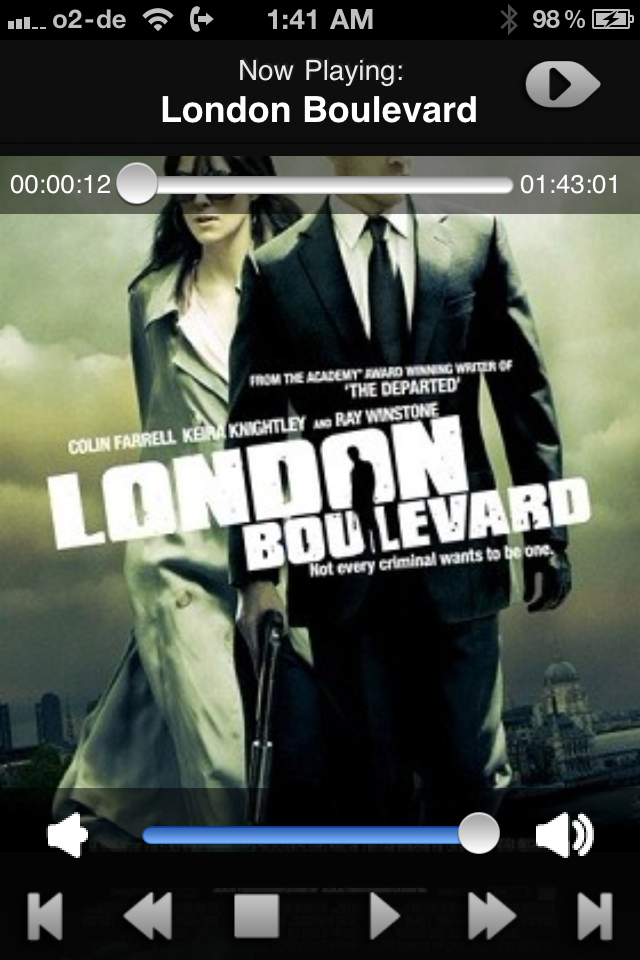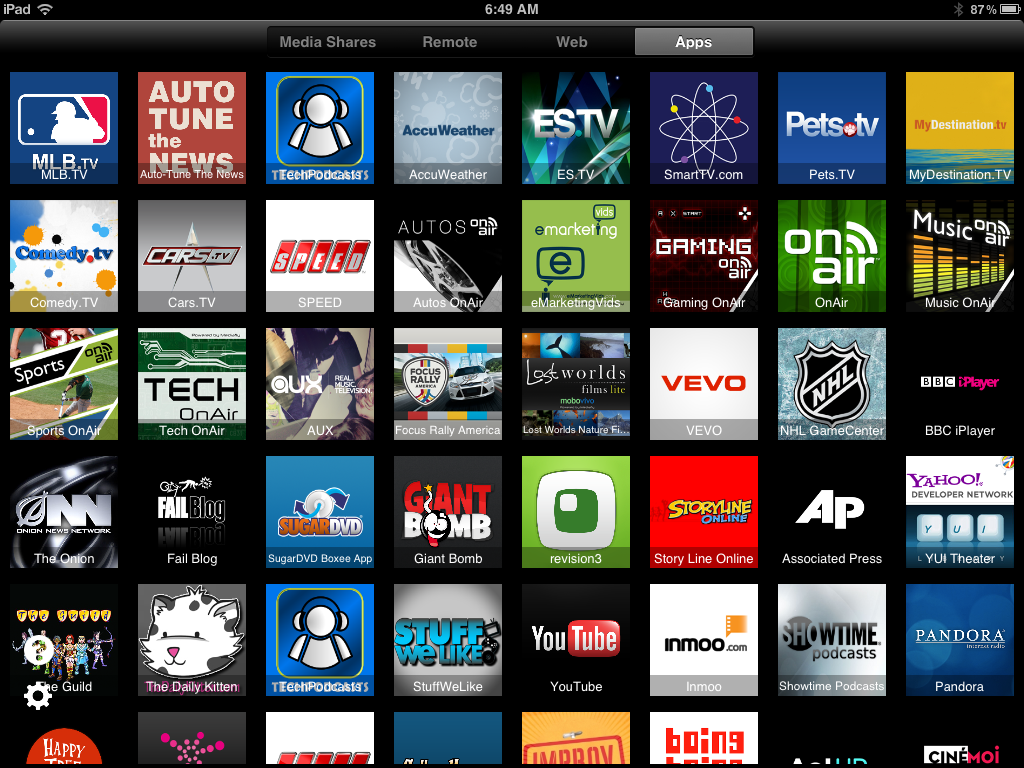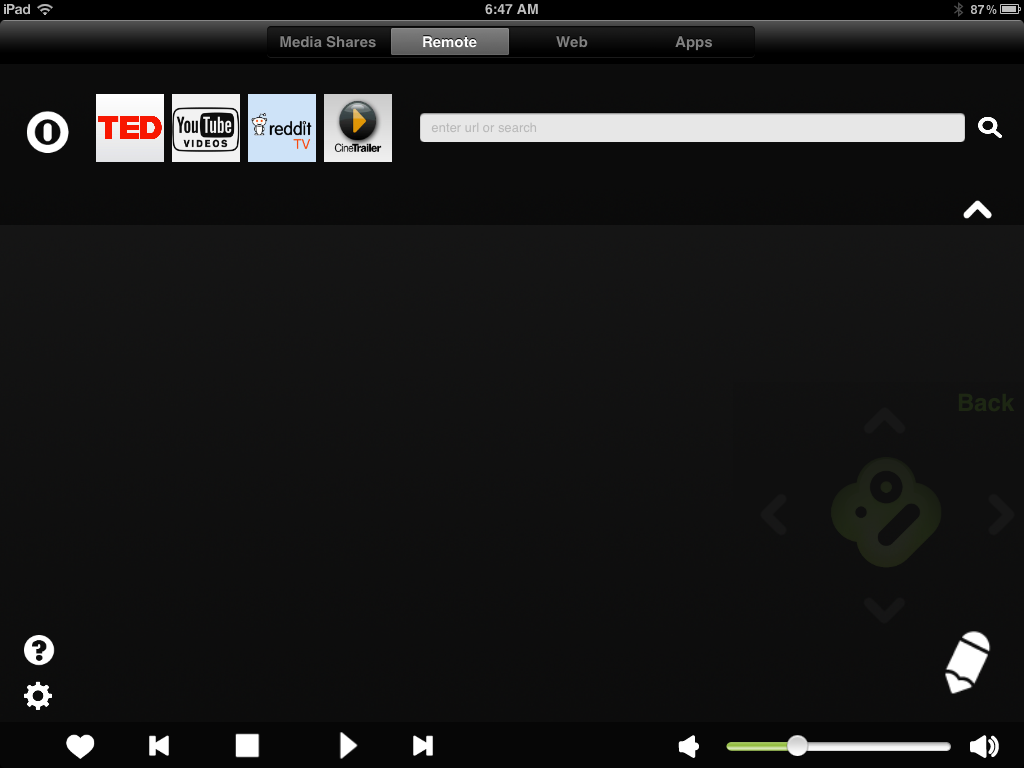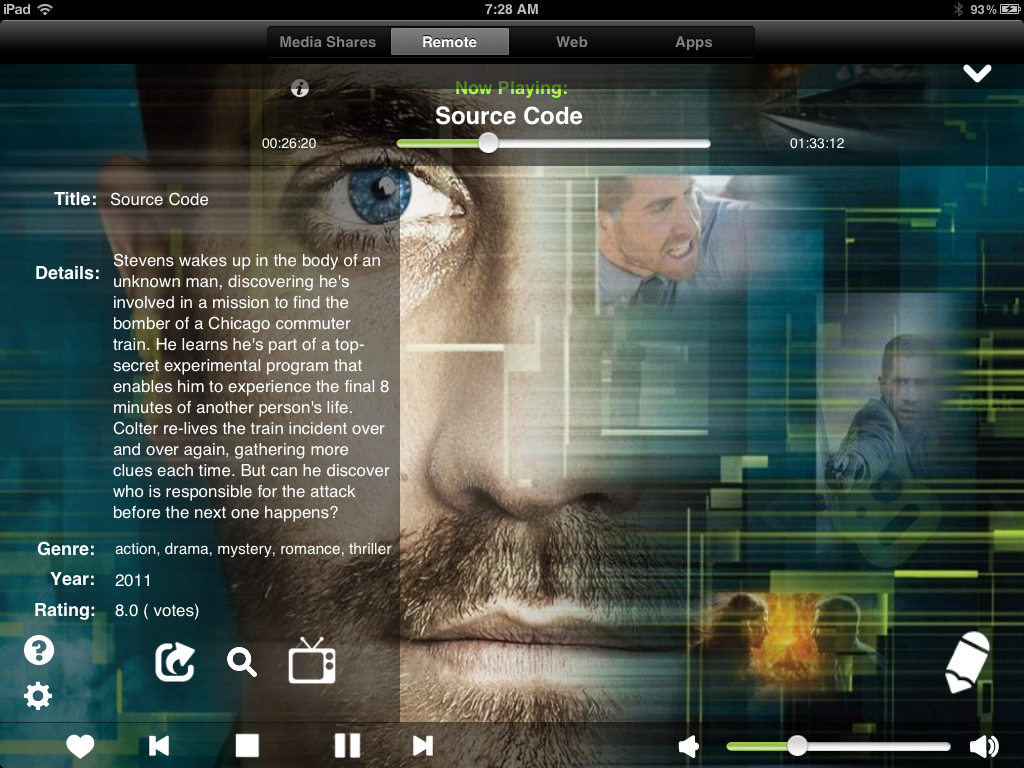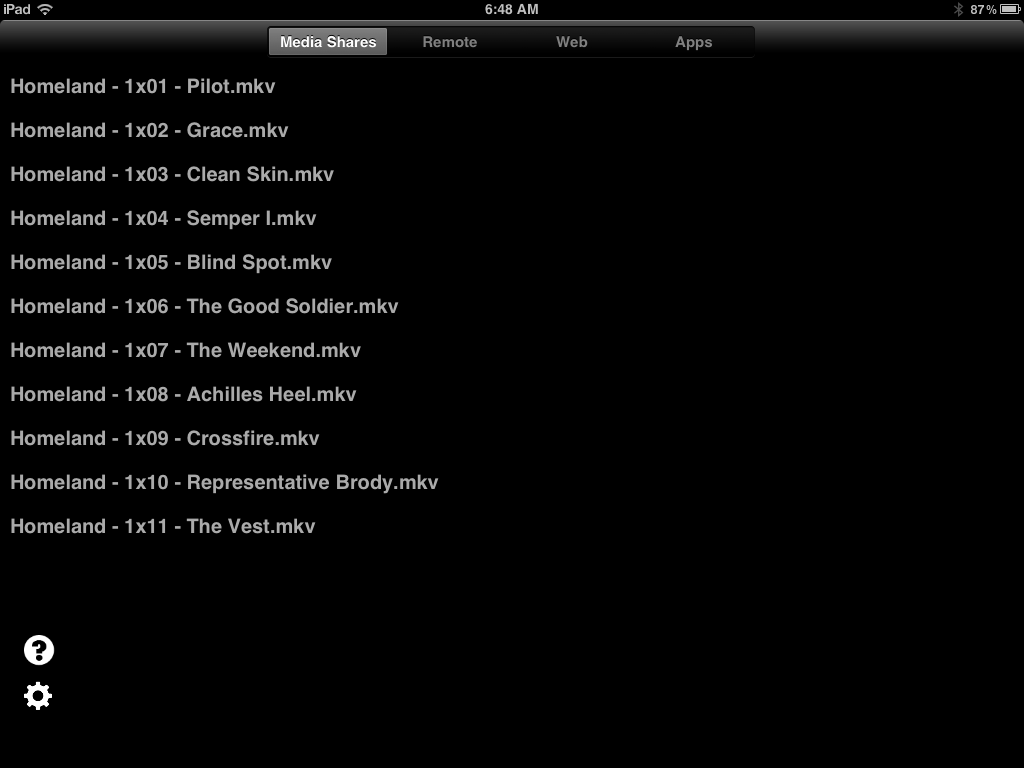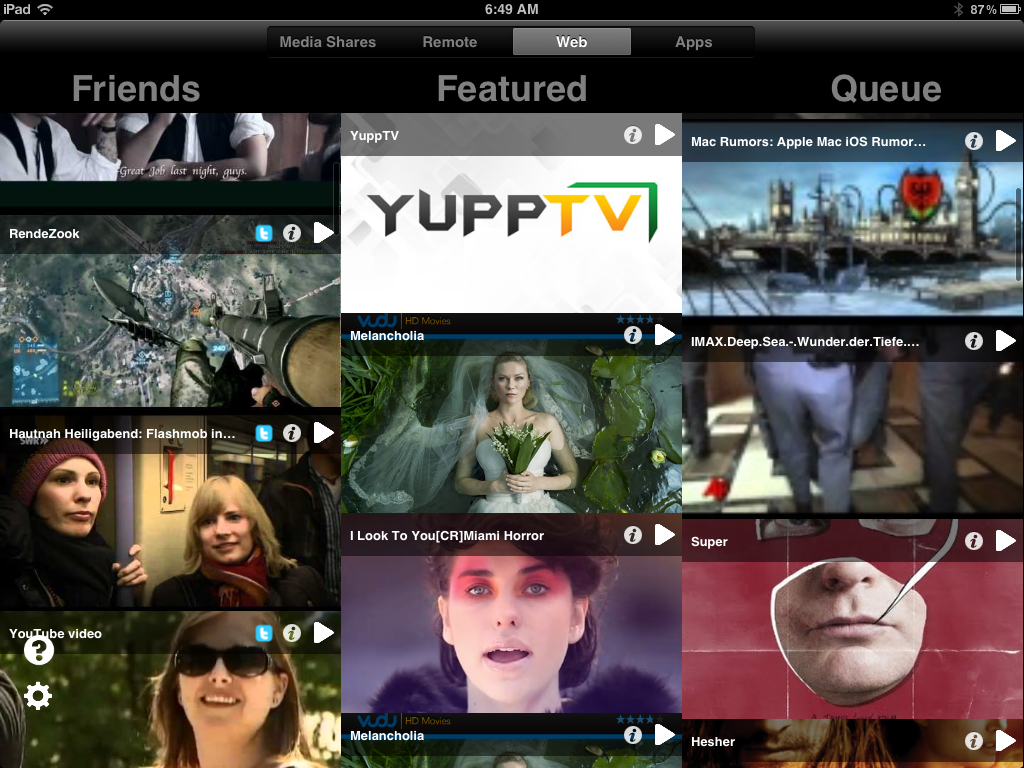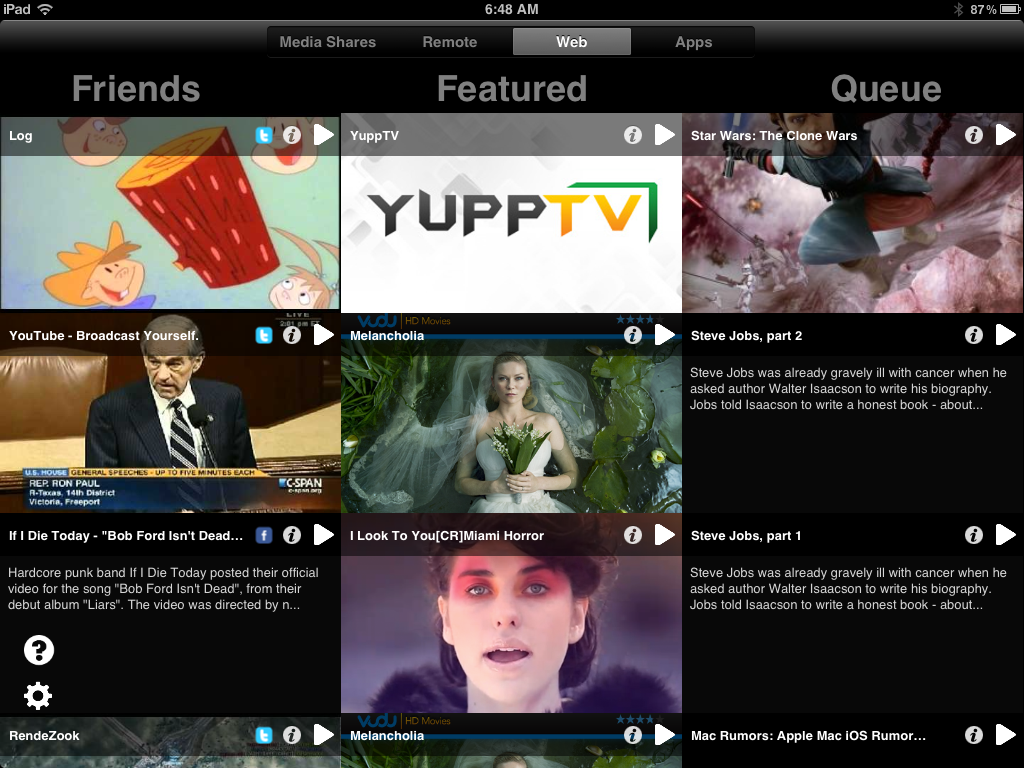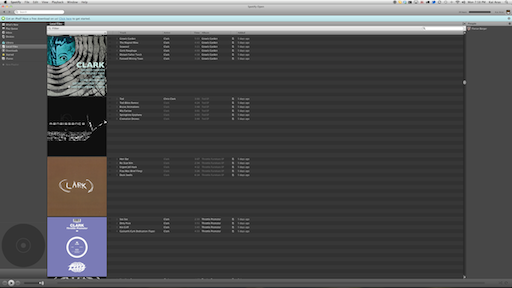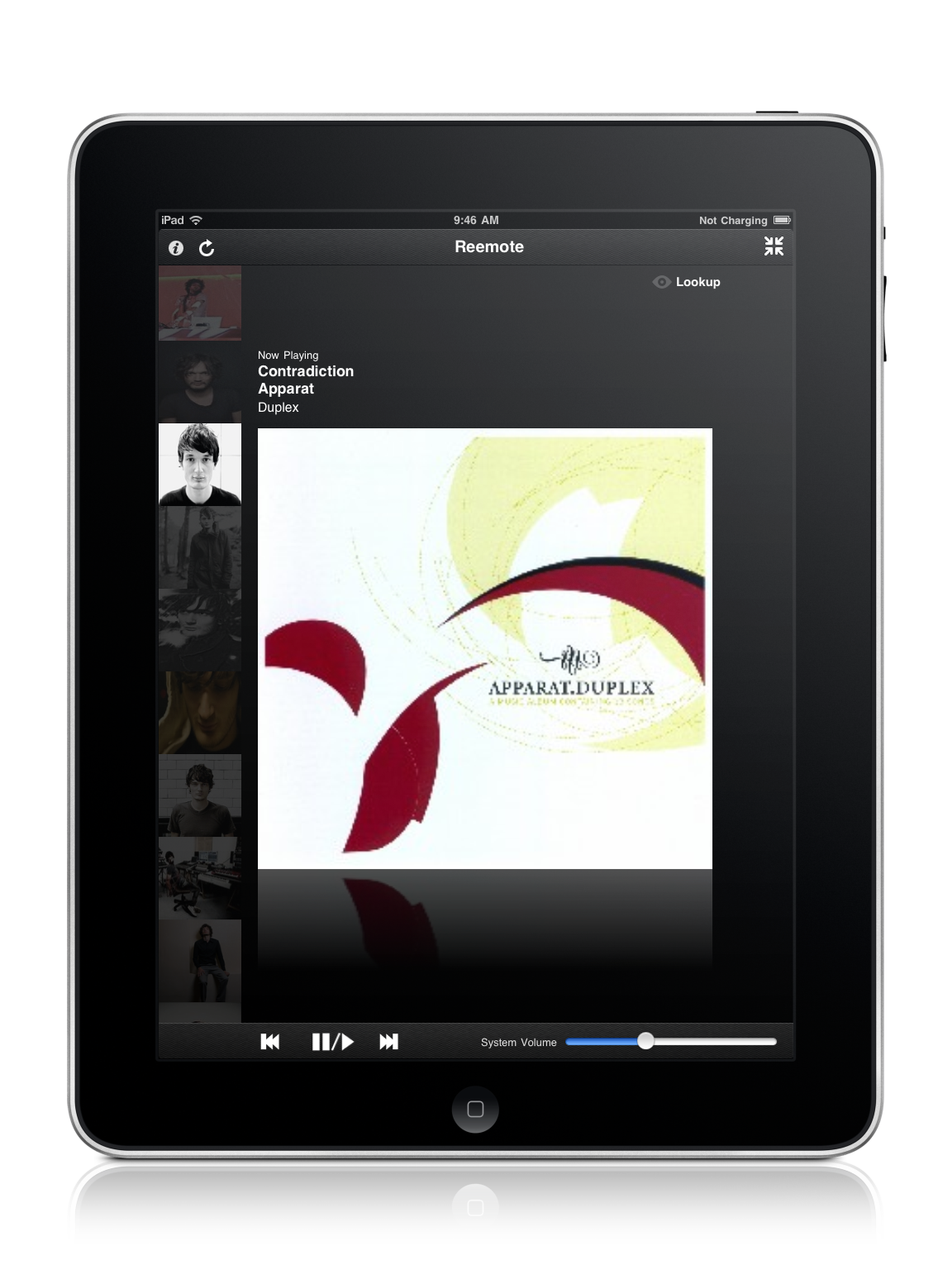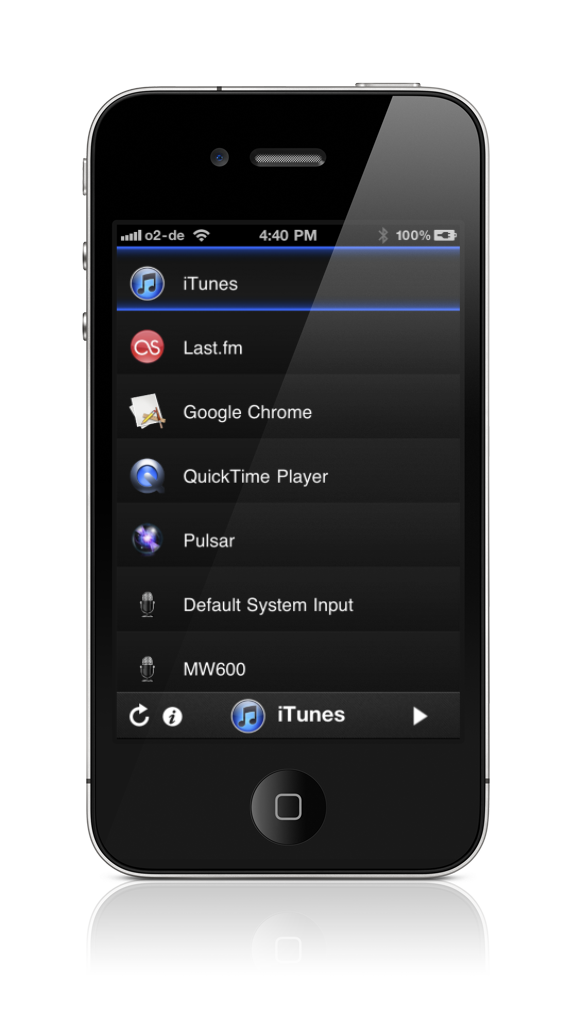reemote for iPhone
The most advanced Boxee remote yet!
Works with Boxee Beta and the Boxee Box, scroll down for a complete feature comparison.
reemote for Boxee
The most advanced Boxee remote yet!
Works with Boxee Beta and the Boxee Box, scroll down for a complete feature comparison.
| Feature Comparison |  Boxee Beta |
 Boxee Box |
|---|---|---|
|
Navigation - Gesture based navigation that is fun to use. |

|

|
|
Mouse and Keyboard - use your iPad to remotely control mouse and keyboard input. |

|

|
|
Media Shares - easily browse and find local content on your phone then play it back on Boxee. |

|

|
|
Library - browse your Boxee Library with beautiful artwork, cover-flow, additional infos, trailers, web lookup and all. |

|

|
|
Now Playing - see whats currently playing, including beautiful cover art, additional infos, web-lookup and more. |

|
 * *
|
|
Web Content - Access web content like YouTube, TED or the Engadget Show directly on your phone, then play it back on Boxee. |

|

|
|
Shortcuts - quickly access common features via easy to use shortcuts. |

|

|
| Feature Comparison |  Boxee Beta |
 Boxee Box |
|---|---|---|
|
Navigation - Gesture based navigation that is fun to use. |

|

|
|
Mouse and Keyboard - use your iPad to remotely control mouse and keyboard input. |

|

|
|
Now Playing - see whats currently playing, including beautiful cover art, additional infos, web-lookup and more. |

|
 * *
|
|
Media Shares - easily browse and find local content on your iPad then play it back on Boxee. |

|

|
|
Shortcuts - quickly access common features via easy to use shortcuts. |

|

|
|
NEW
Featured Content - Browse Boxee's awesome featured content, play it back on your Boxee. |

|

|
|
NEW
Watch it Later Queue - Access your Watch it later queue and play individual items on your Boxee. |

|

|
|
NEW
Social Content - See what your friends like, browse content and play it back on your Boxee. |

|

|
|
NEW
Boxee Apps - Browse the huge number of Boxee Apps and start them right from your iPad. |

|

|
General Questions
Q: Which versions of Boxee does Reemote work with ?
A: Reemote works with all version of Boxee, however because some of the are very different than others, available features may vary. See feature comparison for a n overview of supported features.
Generally, Reemote works best with Linux and Mac Boxees, as well as the Boxee Box.
Q: Will full content browsing and library access be available for the Boxee Box some time ?
A: Unfortunately, this depends entirely on the Boxee API, which currently does not allow this for the Boxee Box. However I'm confident this will change some day.
Q: Will there be an Android version in the future ?
A: Probably not.
Q: How can I browse or access local content with Reemote ?
A: Currently Reemote supports access to Media Shares for all versions of Boxee, allowing you to browse for video files and play them back on Boxee.
Some features aren't working...
Q: Reemote for iPhone just does nothing when trying to play content from within the app, whats wrong ?
A: There's a bug that might cause this if you are using a Boxee Box which has a server name different than "boxeebox". As a workaround, you can just change the name of your Boxee Box, to do so go to Settings -> Network -> Servername.
A fix has already been submitted to the AppStore.
Q: Reemote connects but none of the controls are working, why ?
A: Currently, Reemote does not support authentication, so please make sure the Boxee webserver is enabled and does not require a password.
You can check this on your Boxee - Settings -> Network
Anything else
Q: Can I use Reemote for Airfoil with my Windows PC ?
A: Unfortunately not, Reemote currently only works on the Mac.
Q; sfsdf
A: sdfsdfs
Press Kit
|
Download the entire PressKit including the following:
|
Taglines
Tagline: The perfect Airfoil accessory!
10 word copy: The perfect Airfoil accessory, remote control speakers, sources and more!
20 word copy :The perfect Airfoil accessory, remote control your speakers, sources and more! Available for iPhone, iPad and Mac OSX.